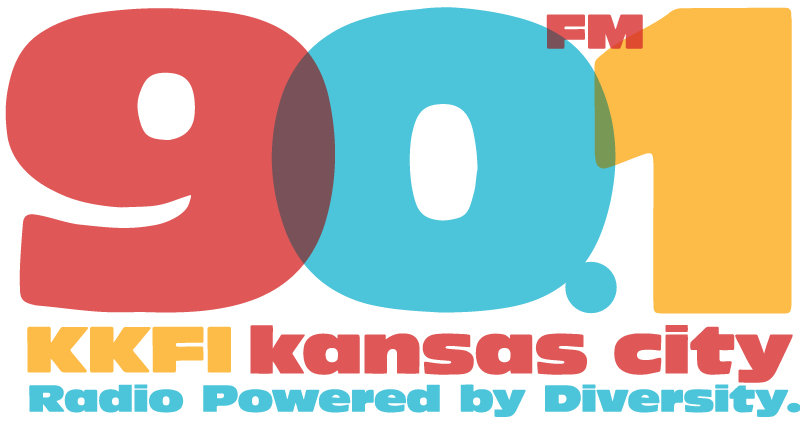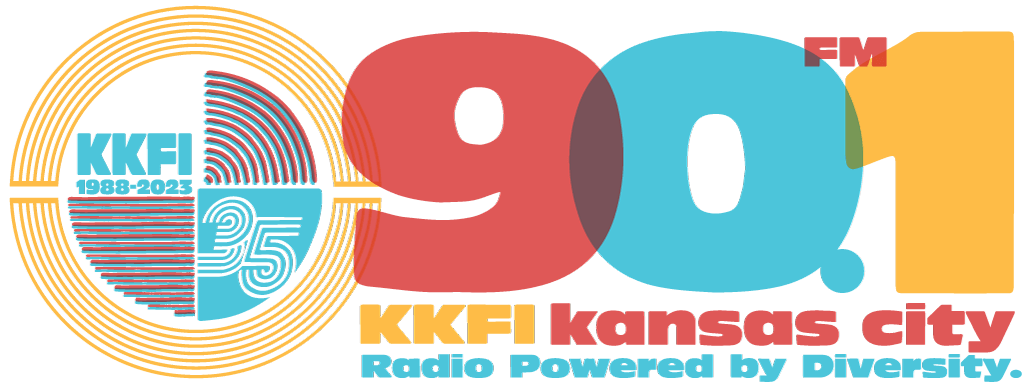On-air guests listed here have completed the Guest Instructions Form and acknowledged their understanding of FCC rules and KKFI policies in effect during their time on the air.
To search for a name, Click “Filter”, then “+ Add condition”. When the line appears that starts with “Where”, first choose the field you want to search by (e.g. Full Name), then the type of search (e.g. Contains), and then the value to search for (e.g. Doe). The list will filter automatically. Click the trash can icon to remove a specific filter. When finished filtering, click anywhere outside of the Filter window to close it.