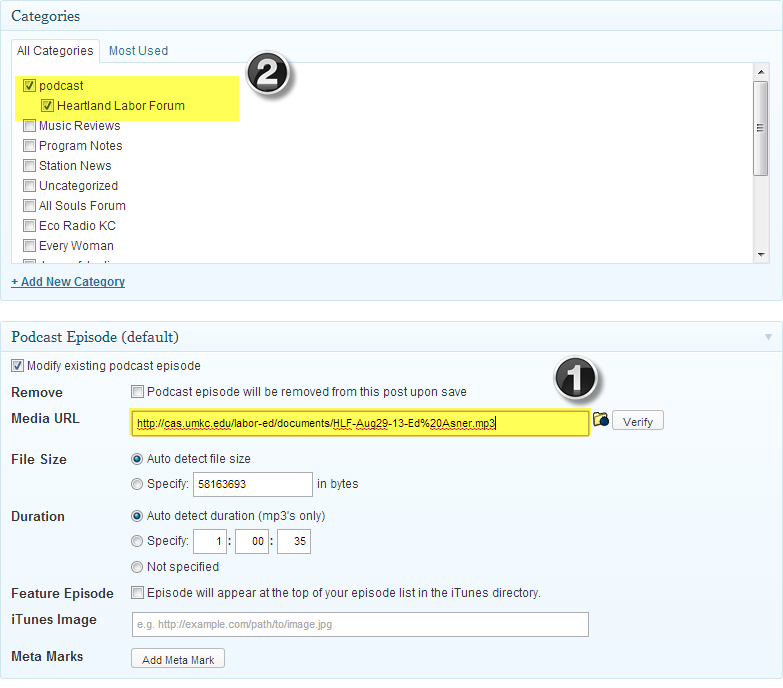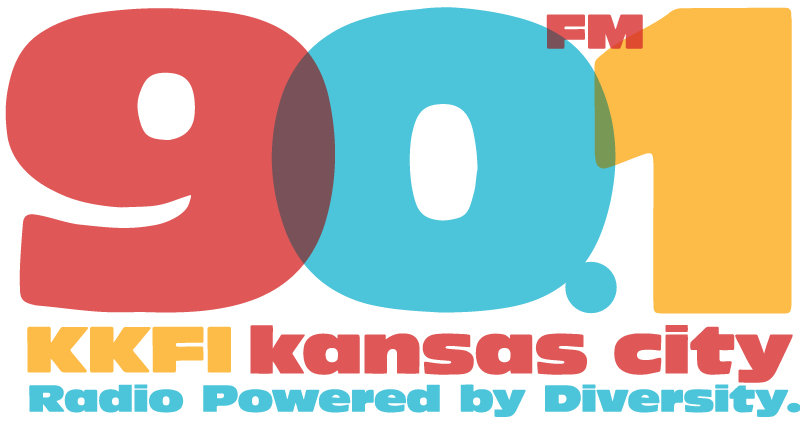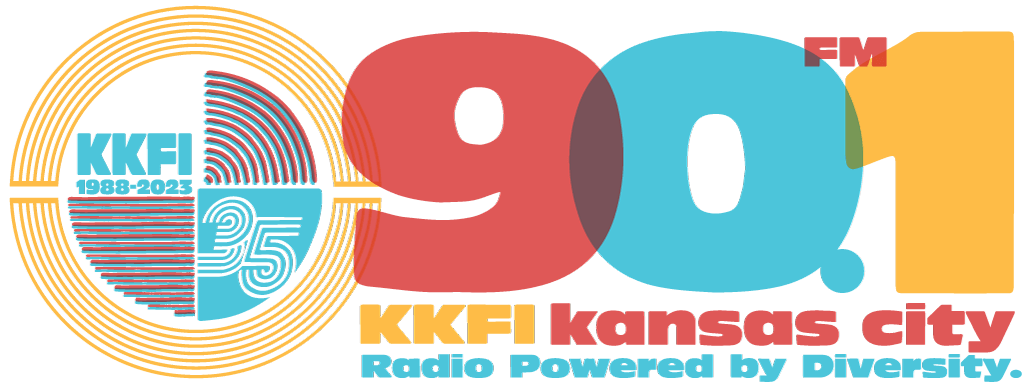These questions provide programmers and producers at KKFI 90.1 FM with information they need to plan and publish audio archive files from public affairs shows.
Q – How will KKFI showcase audio archives on the website?
A – KKFI will provide a space for all locally-produced public affairs shows to upload their shows for archiving and full podcasting. This space includes the following areas on the website: (1) display your audio archives on your program page under each episode (2) display the most recent archives on the home page and under the AUDIO ARCHIVE menu (3) publishing your podcast feed to the Apple iTunes Store, the largest directory of podcast shows.
Q – What are the guidelines for KKFI shows to successfully podcast (archive) their shows?
A – The best podcasts on the KKFI website will follow these guidelines:
- Post your program episode before the show broadcasts.
- Each program episode should include a brief title, succinct description, and an image that represents the topic or guest.
- Upload an audio archive file WITHIN 24 HOURS using a simple, standard naming convention without spaces in the name, e.g., tellsomebody2013-09-19.mp3
Q – What’s a good file naming convention for the program’s audio archive files?
A – When you save the MP3 file use a convention without spaces, e.g., hlf-2013-08-29-ed-asner.mp3. This shortens the URL and makes it easier to read.
Q – What audio format should I use to create an audio file for a KKFI public affairs show?
A – Ensure audio encoding specifications are consistent. The specifications depend on the type of audio you are publishing. A 60-minute radio (audio-only) talk show using MP3 format with Layer 3, ACM, 22050 Hz, 24 kbps, stereo settings would take about 10 megabytes of disk space. (Note: Changing the bit rate to 128 kbps and changing the format to 44 KHz will increase the file from 10 MB down to 50 MB. (see screenshots below)
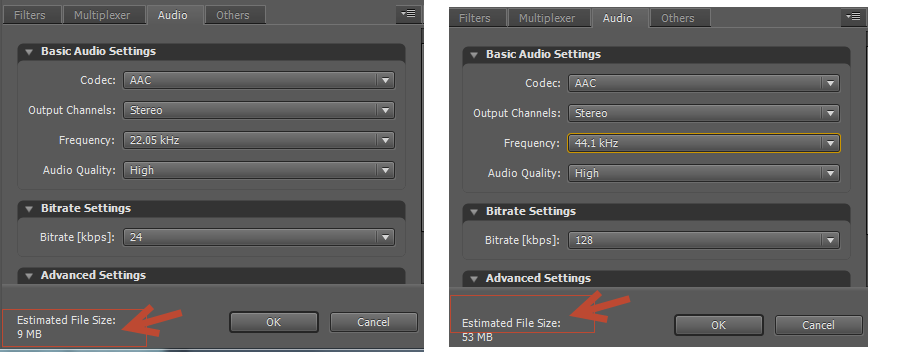
Q – Do I need to upload a program’s audio archive MP3 file if it is already uploaded to a different site? (Note: Two shows — Tell Somebody and Heartland Labor Forum — archive their files to a non-KKFI site.)
- Browse to the Program Episode (e.g., August 29 with Ed Asner) and edit the episode.
- Copy the link to the MP3 file on HLF to the KKFI site (see screenshot below) and check the categories — see image below.
- Click Update on the Program Episode. Done.