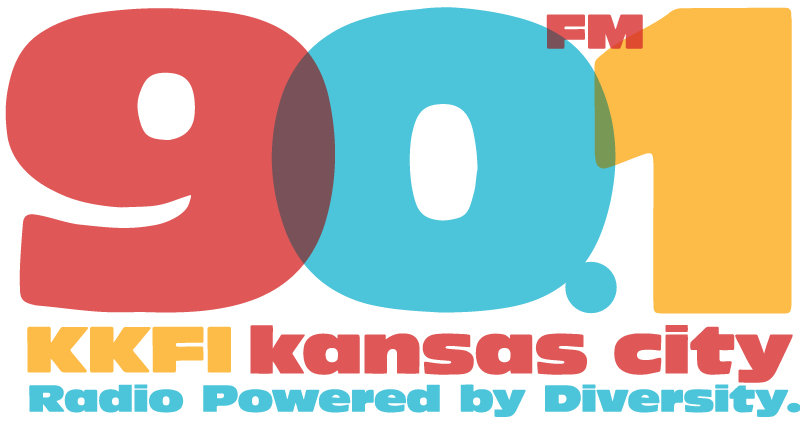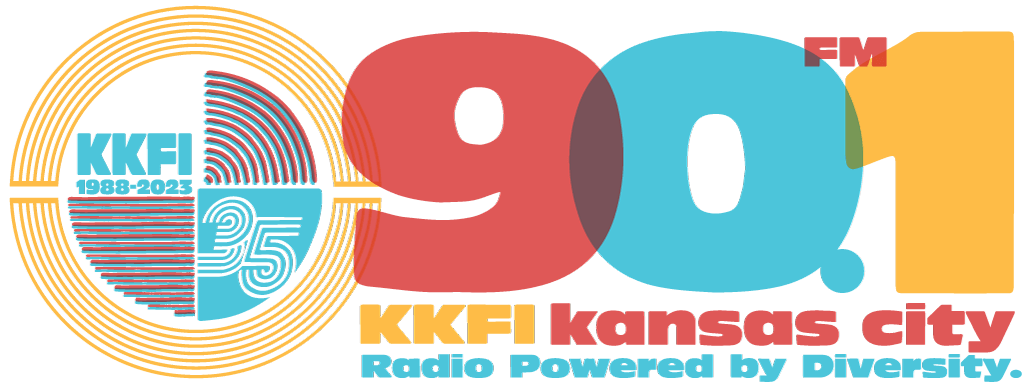Subscribe to KKFI 90.1 FM’s RSS feeds to get the latest updates on weekly local and national radio shows from some of your favorite community radio programs.
These RSS feeds are available, free of charge, for individual, non-commercial use.
Station News |
Get the latest KKFI station news on musical events, special programming, staff members and volunteers. This RSS feed includes blog posts. |
Program Episodes |
Keep up with information your local and national radio shows airing on KKFI 90.1 FM. This RSS feed includes short descriptions from each select program episode. Updated weekly. |
Democracy Now! Audio RSS |
Get the Democracy Now! daily show and web exclusive content automatically downloaded to your computer or portable audio device. This RSS feed includes the audio portion of Democracy Now! Updated daily — Monday through Friday. |
Law and Disorder Audio RSS |
Four of the top progressive lawyers and activists in the growing fight for civil liberties, civil rights and human rights host a weekly, one-hour talk radio show, Law & Disorder. This RSS feed is updated weekly. |
Using RSS Feeds
RSS, which stands for Really Simple Syndication, is a convenient way to get news from your favorite KKFI 90.1 FM programs. An RSS feed contains headlines, summaries and links to full news stories. If you click an RSS link, you will see XML (or eXtensible Markup Language) code in your browser. This is to be expected, since you do not view RSS content through a browser. You view feeds through an RSS news reader (also called an RSS aggregator).
RSS news readers are software programs similar to Web browsers that aggregate RSS feeds and display their information. They allow you to read multiple sources from a single interface.
There are a wide variety of RSS readers available on the Internet. Some readers are Web-based while others require you to install a software program on your computer. Some are free to use.
Search Yahoo! and Google for comprehensive lists of RSS readers. A few sample readers are also offered below for the purpose of evaluation:
- (browser-based) Bloglines – http://bloglines.com/
- (browser-based) Google Reader – http://www.google.com/reader/
- (Mac OS X) Shrook – http://www.utsire.com/shrook/
How do I use these feeds?
The first step, as described above, is to choose an RSS reader. Each reader has a slightly different way of adding a new feed (also called a “channel”). In most cases, you should copy one of the URLs from the above list into the “Add New Channel’ section of the reader. The RSS feed will start to display and regularly update the headlines for you.
How can I get help?
Because every RSS reader is different, we regret that we can’t provide assistance to individual users. If you think the problem might be with our feed itself, send us a message using the Contact KKFI form.